
Your Personal Assistant in Case of Emergency
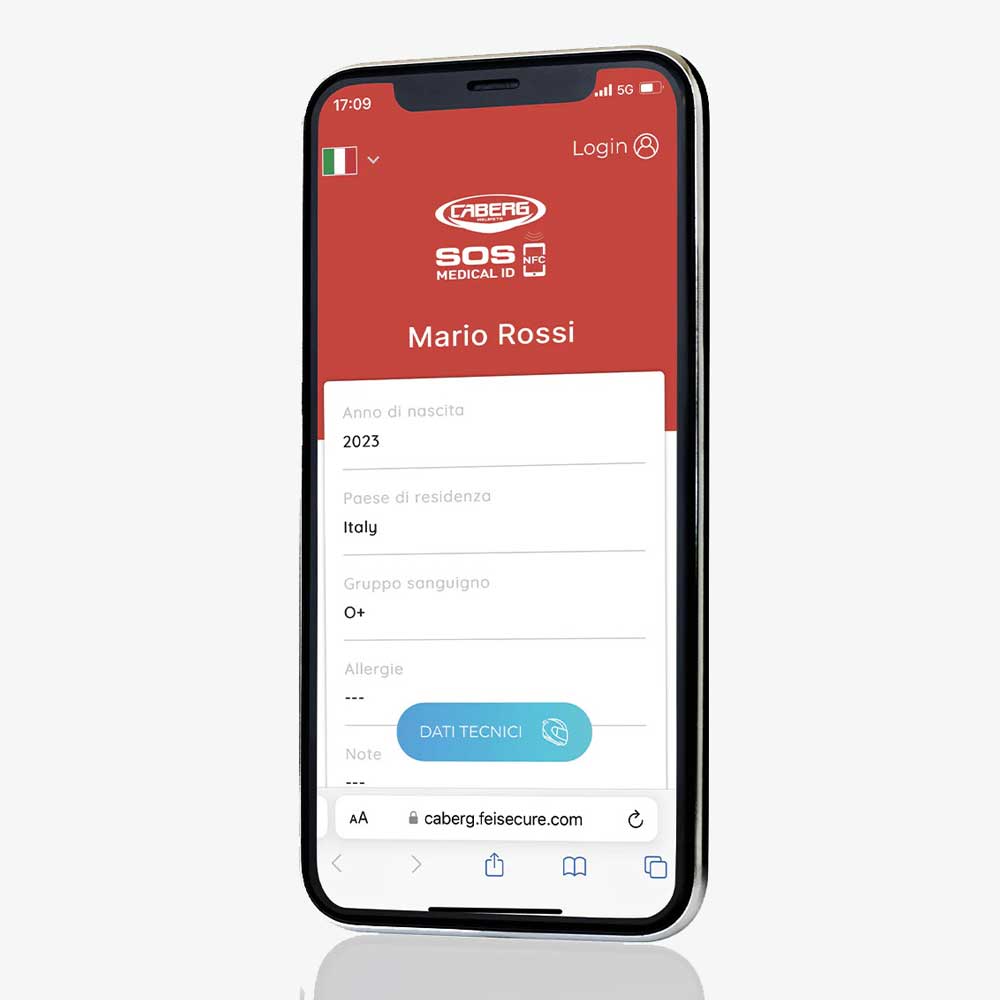
Caberg SOS Medical ID
This device contains a chip, developed in collaboration withFEI, installed in your Caberg helmet. This device allows you to store your personal data, medical records, and emergency contacts, download instruction manual, and be able to get more information on your helmet and Caberg official dealers.
If you feel sick or if you’ve got hurt, another person or a rescue will be able to scan your device on the CABERG SOS MEDICAL ID sticker, applied on the helmet, with a smartphone and contact a family member or use your medical information to save your life.
-

1) GET YOUR SMARTPHONE
Place your smartphone close to the centre of the CABERG SOS MEDICAL ID sticker on the helmet.
-

2) CONNECT AND SIGN-IN
You’ll receive an NFC notification and by clinking the link you will be directed to caberg.feisecure.com page.
-

3) ENTER YOUR PERSONAL DATA
Create your account and enter your personal and medical data in order to connect your helmet. Moreover, you will be able to add your emergency contacts or family members you would like to alert if you feel sick with an emergency call or notify of your location via an SMS.
NFC-Enabled Mobile Devices
It's very easy to know if your smartphone has NFC technology.
If you have an iPhone, all you need to know is that all models after iPhone 7 (iPhone 7 Plus, 8, 8 Plus, X, XS, XS MAX, XR, 11, 11Pro, 11 Pro Max, SE, 12, 12 Mini, 12 Pro, 12 Pro Max, 13, 13 Mini, 13 Pro, 13 Pro Max,14, and following models) have NFC technology.
If you have an Android smartphone, it is a little more complicated. To know if you have NFC go to settings. Search "NFC" in the search bar (if you don't see it "slide" your finger from top to bottom). If you find any result, your phone has NFC. But don't stop here, open the settings and enable the NFC to use our device!



